WordPressを安全に再インストールする方法
English version: How to safely reinstall WordPress
WordPress の再インストールは、一部のファイルが変更されたり見つからなかったりした場合に役立ちます。これは、WordPress ファイルのセキュリティ問題を安全に修正する方法です。
WordPress の垂直管理メニューで、[ダッシュボード] をクリックし、次に [更新] サブメニューをクリックします。以下に示すように、「WordPress Updates」管理ページに移動します。
「今すぐ再インストール」ボタンをクリックします。これにより、WordPress ファイルのダウンロードと更新のプロセスが開始されます。このプロセスは安全で、Web サイトのデータには影響しません。通常、これには数分かかります。
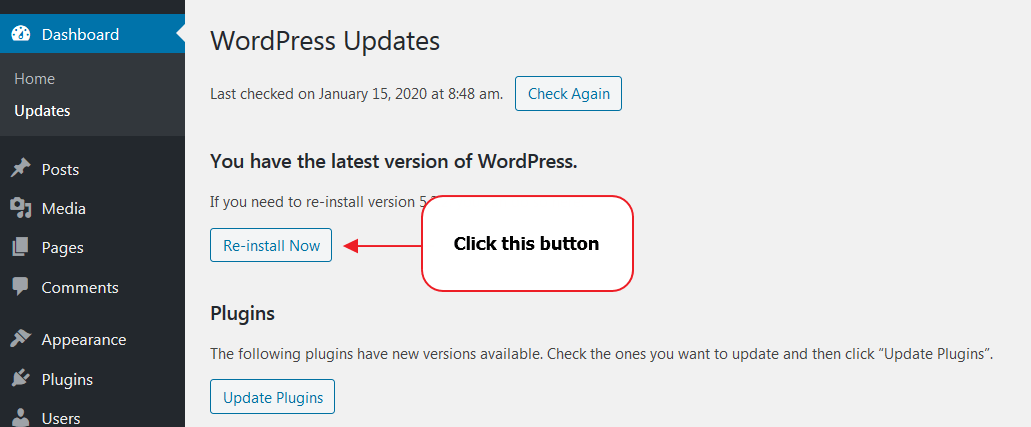
WP Cerber Security のプロフェッショナル バージョンは、改ざんまたは感染した WordPress ファイルを自動的に修復します。詳しくは、マルウェアの自動クリーンアップとファイル リカバリをご覧ください。
Releases
Next Post
WP Cerber Security 9.5
Releases